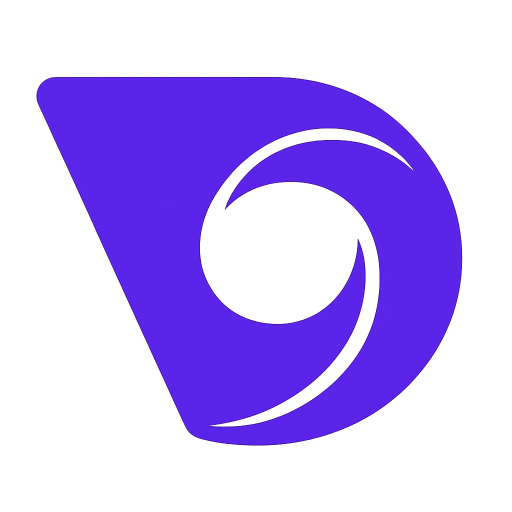- Blog
- Video Marketing for Small Business: A Complete Guide
Video Marketing for Small Business: A Complete Guide
Let's be honest, "video marketing" can sound like another trend you're supposed to chase. But for a small business, it's so much more than that. It’s your chance to truly connect with people, build trust, and show them what makes you different in a way that a block of text on a website never could.
This is how you cut through the noise and create a following that genuinely cares about what you do.
Why Video Is Your Small Business Superpower
As a small business owner, I know your time and budget are stretched thin. The thought of adding "video producer" to your already long list of jobs can feel overwhelming. But here’s the thing: video isn't just advertising. It's a direct conversation with your audience, showing them the real people and the passion behind your work.
Think about it. A customer can read a description of your handcrafted furniture, or they can watch a 30-second clip of you talking about the wood grain and the care you put into every single piece. Which one builds a real connection? That personal touch is exactly what sets you apart from the big, faceless corporations.
Forging Real Customer Connections
Authenticity is your secret weapon, and video lets it shine. It’s your opportunity to stop just listing features and start showing real value.
- Humanize Your Brand: Get in front of the camera! A quick "meet the team" video or a behind-the-scenes peek at your workshop instantly makes your business feel more relatable and human.
- Simplify Complex Ideas: Do you sell a service that's a bit tricky to explain? An animated explainer video can break down a confusing process into something simple, engaging, and easy to understand.
- Build Trust Before They Buy: Nothing beats a customer testimonial. A video of a happy client sharing their experience is social proof on steroids—it’s far more convincing than a static, written review.
In a crowded market, video isn’t just about getting noticed—it's about being remembered. It turns your marketing from a one-way street into a real conversation, building a genuine community around your brand.
Busting the Budget Myth
So many entrepreneurs I talk to think professional-looking video is out of their league. They picture huge budgets, expensive cameras, and a full production crew. That's just not the reality anymore.
You've already got a high-quality camera right in your pocket. Combined with modern, user-friendly editing tools, creating polished video content has never been more accessible. A smart strategy and a dash of creativity will always beat a big budget.
The proof is in the numbers. An incredible 93% of marketers report a positive return on investment (ROI) from their video efforts. Let’s break that down: 96% say video has boosted their brand awareness, 82% have seen more website traffic, and 88% credit video with helping them generate new leads. Even better, 84% directly link their video marketing to an increase in sales. If you're curious, you can dig deeper into these video marketing statistics to see the full impact.
Building a Video Strategy That Actually Works
<iframe width="100%" style="aspect-ratio: 16 / 9;" src="https://www.youtube.com/embed/1WTD-V2F_N8" frameborder="0" allow="autoplay; encrypted-media" allowfullscreen></iframe>
So you want to make videos. That's great, but just hitting "record" without a clear plan is a surefire way to waste time and money. Think of it this way: you wouldn't build a house without a blueprint, and you shouldn't create video content without a strategy.
A solid video marketing strategy for a small business doesn't need to be a 50-page document. It just needs to be intentional. It's the roadmap that makes sure every single video you create has a purpose and pushes you closer to your actual business goals.
Define Your Primary Video Goals
Before you get caught up in camera angles or editing software, stop and ask yourself one simple question: What am I actually trying to achieve here?
The answer to this question will shape every decision you make down the line. Are you trying to get your name out there, or are you focused on turning website lurkers into paying customers? Each goal demands a different approach.
Here are a few of the most common goals I see with small businesses:
- Boost Brand Awareness: The main objective is visibility. You want more people in your target market to know you exist and what you’re all about.
- Generate Qualified Leads: It’s all about capturing contact info from potential customers who have a genuine interest in what you sell.
- Educate Customers: Your product or service might be a bit complex. The goal here is to break it down, show people how it works, and explain why it’s the solution they need.
- Increase Sales and Conversions: This is about directly persuading viewers to make a purchase, book a call, or take another specific, money-making action.
Nailing this down from the start is the difference between making a video that just gets views and one that actually gets results for your business.
Know Who You're Talking To
Once you've got your goal, you need to get crystal clear on your audience. Let's be honest, making a video for a 22-year-old on TikTok is a world away from creating content for a 55-year-old on Facebook. You have to understand your ideal customer's pain points, their questions, and where they hang out online.
What are they really looking for? Are they after a quick, entertaining tip to solve a small problem, or do they need a deep-dive tutorial to help them make a big decision? Your video has to scratch their itch to grab their attention. This focus on the customer is the cornerstone of any successful video marketing for small business plan.
When you get this right, you start to see how video creates a real connection, builds trust, and ultimately, drives your sales.
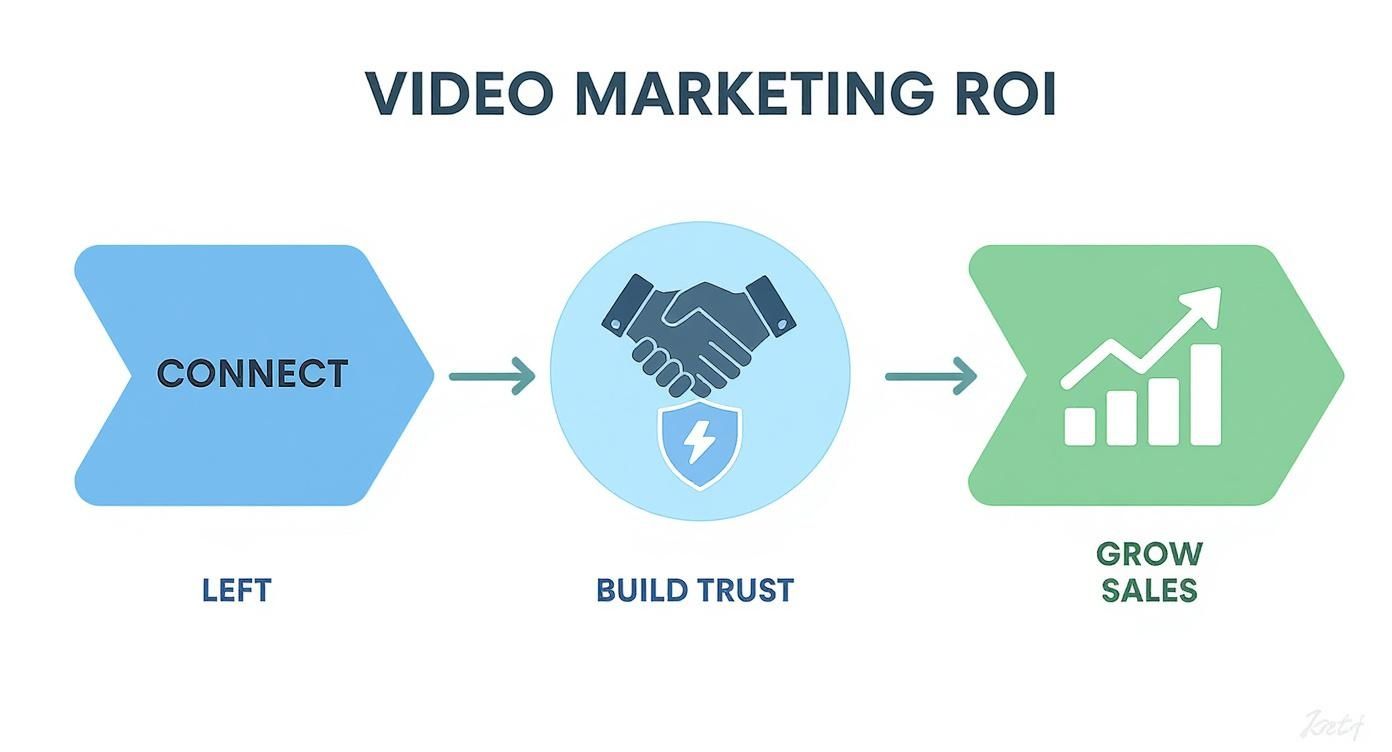
As you can see, it’s a journey. Video helps you make that first connection, but it's the trust you build along the way that turns a viewer into a customer.
Choose the Right Video for the Job
Now that you have your "why" and your "who," it's time to figure out the "what." There are tons of video formats out there, and each one is a different tool for a different job.
For example, a lot of small businesses struggle to explain what they do in a simple way. This is where animated explainer videos shine—in fact, they are the most popular type of video, created by 73% of video marketers. They’re brilliant for breaking down complicated ideas and building trust, all without you having to get in front of a camera.
To make the choice easier, here's a simple framework I use with clients to match their goals to the right video type.
Choosing the Right Video Type for Your Business Goal
This table will help you connect your primary business goal with the most effective type of video, where to use it, and why it works.
| Business Goal | Recommended Video Type | Primary Use Case | Best Platforms |
|---|---|---|---|
| Generate Leads | Webinar or How-To Video | Showcasing expertise and capturing emails for follow-up. | YouTube, LinkedIn, Website |
| Build Brand Trust | Customer Testimonial | Providing social proof from real, satisfied clients. | Website, Facebook, Instagram |
| Increase Awareness | Behind-the-Scenes Clip | Humanizing your brand and showing your unique process. | Instagram Reels, TikTok, Facebook |
| Drive Sales | Product Demo Video | Highlighting key features and benefits in action. | Product Pages, YouTube, Instagram |
Matching the video format to your goal and audience is where the magic happens. A killer product demo on a sales page can do more for your conversion rate than a dozen viral-wannabe clips.
Pro Tip: Don't try to boil the ocean. Pick one or two video types that directly support your biggest business priority right now. Get good at that, measure what happens, and then you can start branching out.
A clear, thoughtful plan is the most critical part of this entire process. If you want to go a level deeper, our guide on building a video content marketing strategy offers more detailed frameworks. And to make sure you’re set up for success, it's always a good idea to review these 10 essential best practices for video marketing to stay on top of your game.
Bringing Your Video Vision to Life (Without Breaking the Bank)

Okay, this is where the rubber meets the road. For most small business owners I've worked with, the real challenge isn't the why of video, but the how. The idea of production can bring up fears of tight budgets, not enough time, and a lack of technical chops.
But here’s the good news: you absolutely do not need a Hollywood-sized studio to create videos that get results. Modern tools have completely changed the game, putting powerful production capabilities right at your fingertips. The secret isn't throwing money at expensive gear; it's about getting creative and working smart.
A Simple Scripting Framework That Just Works
Before you even think about hitting that record button, you need a plan. A quick outline or script is the difference between a video that hits the mark and one that just rambles on, wasting your viewer's precious time. Don't overthink it—a basic structure is all you need.
I always suggest starting with the Problem-Agitate-Solve (PAS) framework. It’s incredibly effective and easy to use.
- Problem: Kick things off by calling out a specific pain point your customer has. If you run a local coffee shop, maybe it's the nightmare of finding a quiet spot to get work done.
- Agitate: Now, poke that pain point a little. Talk about the frustration of crowded cafes, unreliable Wi-Fi, and mediocre coffee that just doesn't cut it.
- Solve: This is your moment. Introduce your shop as the perfect solution. Showcase your cozy, quiet atmosphere, blazing-fast internet, and, of course, that amazing espresso.
This simple three-act structure gives your video a compelling narrative arc and keeps it laser-focused on your customer.
Your Smartphone is Your New Best Friend
Forget the myth that you need a bulky, expensive DSLR camera. The high-powered camera you already carry in your pocket is more than enough to shoot fantastic, high-quality video. What truly matters isn't the camera itself, but how you use it. A few small tweaks to your technique can make a world of difference.
My Go-To Smartphone Filming Tips:
- Lighting is King: Good light is non-negotiable. Find a window, face it, and let that natural light work its magic. It instantly makes your video look sharper and more professional, while bad lighting makes even the best camera look grainy.
- Don't Sleep on Audio: The microphone on your phone is fine in a pinch, but a cheap lavalier mic (one of those little clip-on ones) will elevate your sound quality from amateur to pro. People will forgive a slightly shaky video, but they will click away instantly if they can't hear you clearly.
- Get a Stable Shot: Nobody enjoys watching shaky, nauseating footage. You don't need fancy equipment—prop your phone on a stack of books, grab an inexpensive tripod, or use a gimbal if you want buttery-smooth movement.
A well-lit, stable shot with crystal-clear audio filmed on an iPhone will always look better than a poorly shot video on a $5,000 camera. Technique trumps technology every single time.
Smart Tools to Streamline Your Workflow
Once your footage is shot, the editing process can feel like a huge hurdle. This is where you can lean on modern software and AI-powered tools to do the heavy lifting for you, turning a daunting task into something you can knock out quickly.
There's no need to wrestle with complex programs like Adobe Premiere Pro. Dozens of user-friendly apps are built for people just like you. Tools like CapCut or InShot let you edit right on your phone, making it simple to trim clips, add text overlays, and drop in some background music. The free versions are often all you need.
Want to move even faster? AI video generators are a complete game-changer. Platforms like Veo3 AI can take a simple text prompt or a static image and whip up a dynamic video in minutes. It's an amazing way to create eye-catching social media ads or animated explainers with zero filming required. For a deeper dive, our article on how to create marketing videos is a great place to start.
For a more comprehensive look at creating videos for different social platforms, check out this excellent guide to social media video production. It’s packed with platform-specific advice. By leaning on these accessible tools, you can slash your production time and prove that great video marketing for small business is about being resourceful, not just having a big budget.
How to Get Your Videos Seen by the Right People
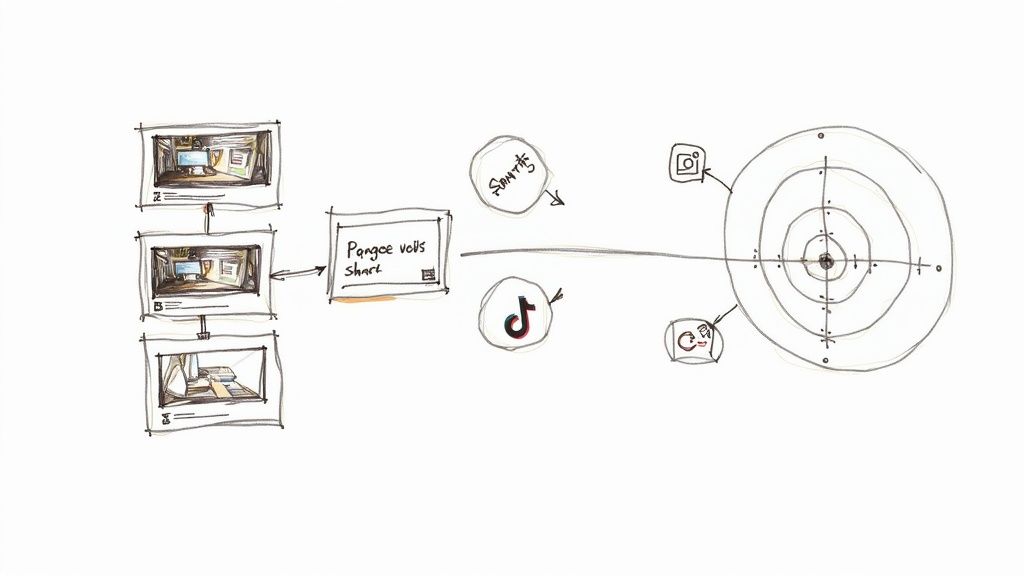
So, you’ve created a fantastic video. That’s a huge win, but the work isn’t over just yet. A brilliant video nobody sees is like a billboard in the desert—it exists, but it makes zero impact. It's time to switch hats from creator to distributor.
This is where strategy comes into play with video marketing for small business. Getting your hard work in front of the right audience isn't about luck; it’s about being smart with your publishing and optimization from the get-go.
Match Your Video to the Platform
Never just “post a video.” Every social media platform is its own little world, complete with unique rules, audience expectations, and video formats. If you try a one-size-fits-all approach, you'll mute your message and kill your engagement before you even have a chance.
Think about it: a fast-paced, vertical video with trending audio might absolutely crush it on Instagram Reels, but that same video would feel completely out of place on a professional network like LinkedIn. You have to tailor your content to fit the room.
A Quick Guide to Platform Formatting:
- TikTok & Instagram Reels: Vertical (9:16 aspect ratio) is non-negotiable here. Keep your videos short, punchy, and captivating from the first second. Hopping on trends and using popular audio can give you a massive reach boost.
- YouTube: This is the kingdom of horizontal (16:9) video. People come here for deeper dives, making it the perfect spot for your tutorials, detailed product demos, or compelling customer stories.
- LinkedIn & Facebook: These platforms are a bit more flexible, supporting both square (1:1) and vertical formats. Square videos often perform incredibly well in feeds because they simply take up more screen real estate on a phone.
Write Titles and Descriptions That Stop the Scroll
Your video’s title and description are your first—and often your only—shot at grabbing someone's attention. Treat them like the headline and opening line of a great article. They need to be interesting enough to make someone pause their endless scrolling.
But it’s not just about getting attention. These elements are vital for SEO, especially on a platform like YouTube, which is the second-largest search engine in the world. Brainstorm the keywords your ideal customer would actually type into the search bar to find what you offer.
A title like "New Video" is a completely wasted opportunity. Instead, try something like "5-Minute Trick to Unclog Any Drain (DIY Plumbing Tip)." It’s specific, promises a clear benefit, and is packed with relevant search terms.
If you want to dig deeper into the creative side of things, our guide on how to make social media videos can help you nail the fundamentals of creating truly engaging content.
Use Hashtags and Captions to Your Advantage
Think of hashtags as signposts. They help platforms categorize your content and show it to people who have already expressed interest in that topic. But don't just throw a bunch at the wall and hope they stick—be strategic.
- Mix Broad with Niche: Combine popular, high-volume hashtags (like
#smallbusiness) with more specific ones (like#handcraftedleathergoods). This lets you tap into broader conversations while still competing in smaller, more relevant pools. - Do Some Quick Recon: Spend 10 minutes checking out the hashtags that successful accounts in your industry are using. It’s a simple but incredibly powerful way to find the right conversations.
And please, don't forget captions. A staggering 85% of videos on Facebook are watched with the sound off. If your message is buried in the audio, you're missing out on a massive portion of your audience. Adding captions makes your content accessible and ensures your message always gets through, even when viewers are in a quiet office or on public transit.
Plan Your Posts with a Content Calendar
Consistency is easily one of the most important—and most neglected—parts of a successful video strategy. Posting sporadically makes it almost impossible to build momentum or train your audience to look for your content. The solution is a simple content calendar.
This doesn’t have to be some overly complicated spreadsheet. It can be a basic weekly planner that maps out what you're posting, where, and when. This simple tool transforms your workflow from a reactive "Oh no, what do I post today?" scramble into a proactive, strategic process.
Measuring What Matters to Grow Your Business

So, you’ve created a fantastic video. That’s a massive win, but the work isn’t quite done. The real question is, how do you know if it's actually working for your business? If you’re only chasing view counts, you’re looking at what we call "vanity metrics"—numbers that feel good but don't tell you much about your bottom line.
Think of it this way: a high view count is like having a crowd of people window-shopping. It looks impressive, but it doesn’t tell you who came inside, looked around, or actually bought something. The true value of video marketing for small business is discovered when you dig into what happens after someone hits play.
This is where you shift from guessing to knowing, making smart, data-driven decisions that fine-tune your strategy and make every dollar count.
Key Metrics That Tell the Real Story
Diving into analytics might sound like a chore, but you only need to keep an eye on a handful of key performance indicators (KPIs) to get the full picture. These numbers are your compass, pointing you toward what your audience genuinely enjoys and responds to.
The best part? You don’t need fancy, expensive software. All of this information is waiting for you inside the native analytics tools of platforms like YouTube Studio and Instagram Insights. They’re built to be straightforward, giving you powerful data without needing a degree in statistics.
Here are the metrics I always tell my clients to watch:
- View-Through Rate (VTR): What percentage of people watched your video all the way to the end? A high VTR is a huge green flag, showing that your content was compelling enough to hold your audience's attention.
- Average Watch Time: On average, how long did people stick around? This is a fantastic gut check for content quality. If your average watch time on a 60-second video is only 10 seconds, you know you have an issue in that first act.
- Audience Retention: This is my personal favorite. It’s a graph that shows you the exact moment—down to the second—where viewers started dropping off. This is pure gold. If you see a massive dip at the 15-second mark, you can go back, watch that segment, and figure out what went wrong for next time.
Connecting Video Performance to Business Goals
Engagement metrics are great, but the ultimate goal is to tie your video’s performance back to real business results. This is how you prove the value of your video marketing efforts and justify the time and money you're putting in.
Imagine a local bakery posts a mouth-watering, behind-the-scenes video of them making croissants. A high click-through rate (CTR) on the "Order Now" link in their video description is a clear win. It proves the video didn't just entertain; it drove tangible, bottom-line results.
By focusing on conversion-focused KPIs, you shift your mindset from "making videos" to "solving business problems with video." This is the key to building a sustainable and profitable video strategy.
Let’s be clear: small businesses that truly lean into video marketing see incredible results. It's not uncommon to see conversion rate improvements of up to 12 times compared to other types of content. While challenges like a lack of time are real, the potential payoff is too big to ignore. You can dig into more of these video marketing trends and statistics to see just how powerful it can be.
A Practical Framework for Analyzing Your Videos
Ready to see how your own videos are doing? Here’s a simple routine to follow. After you post a video, give it about a week to collect some solid data, then pop open your analytics and start looking for answers.
To make it even easier, let's break down the most important KPIs you should be tracking and what they really mean for your business.
Key Video Marketing KPIs and What They Mean
| Metric (KPI) | What It Measures | Why It's Important for a Small Business |
|---|---|---|
| Click-Through Rate (CTR) | The percentage of viewers who clicked a link in your video description or on-screen. | Directly measures how effective your video is at driving traffic to your website, product page, or landing page. |
| Conversion Rate | The percentage of viewers who took a desired action (e.g., made a purchase, signed up for a newsletter). | This is the ultimate bottom-line metric. It tells you if your videos are successfully turning viewers into customers or leads. |
| Audience Drop-off Points | The specific moments in your video where a significant number of viewers stop watching. | Helps you identify boring segments, confusing explanations, or weak introductions so you can improve future content. |
| Engagement Rate | The total number of likes, comments, and shares divided by the number of views. | Indicates how well your content resonates with your audience and sparks a conversation. |
By checking in on these metrics regularly, you create a powerful feedback loop. You stop guessing what your audience wants and start knowing. This is what separates businesses that just dabble in video from those that use it as a true engine for growth.
Answering Your Biggest Video Marketing Questions
Jumping into video marketing can feel a bit like staring at a blank page—so many possibilities, but also so many questions. It's totally normal. Let's tackle some of the most common things I hear from small business owners, so you can get started with a clear head.
The first question is almost always, "How long should my videos be?" The real answer? As long as it needs to be to get the point across, and not a second longer. The platform and the video's purpose are your true guides here.
If you're showcasing a new product on Instagram Reels or TikTok, keep it short and snappy—think under 30 seconds. But for a more detailed tutorial on YouTube, a 3 to 7-minute video often hits the mark. The key is to pack in the value without any fluff that makes people tune out.
What Gear Do I Actually Need?
This is a big one. The fear of needing a Hollywood-level budget stops way too many people before they even start. Here's the good news: you probably already have the most critical tool in your pocket. Your smartphone. Seriously, modern phone cameras are incredible and can produce fantastic, professional-looking video.
Once you have your phone, you only need a few other things to really level up your quality:
- A simple tripod: Nobody likes shaky cam. Stability is crucial for looking professional, and a decent tripod costs less than a couple of fancy lattes.
- A lavalier microphone: Bad audio is a deal-breaker. A cheap clip-on lav mic that plugs right into your phone will make your sound a million times better.
- Good lighting: You don't need a massive studio setup. A basic ring light works wonders, but honestly, just filming in front of a window with natural light can make a huge difference.
That's your entire starter pack. You can create truly great videos with just those three things.
How Often Should I Post New Videos?
I'll take consistency over frequency any day of the week. It’s far more effective to post one genuinely helpful, well-thought-out video each week than to scramble and push out a sloppy one every day. As a small business owner, you're already juggling a dozen other things. Burnout is real, so pick a schedule you can actually stick with.
Maybe start with a goal of one new video a week. Once you get your process down and it feels easy, then you can think about ramping things up. Your audience will come to appreciate a reliable schedule way more than a random flood of content.
Key takeaway: The point of video marketing isn't to become a full-time YouTuber. It's about using video as a tool to hit your business goals—whether that’s building a community, educating potential customers, or boosting sales.
Start small, focus on delivering real value, and don't be afraid to learn as you go. The results you can get from building that connection are pretty amazing.
Ready to create stunning videos without wrestling with complicated software? Veo3 AI turns your simple text prompts or images into professional-quality videos in minutes. Try Veo3 AI for free and see just how easy video creation can be.
Article created using Outrank