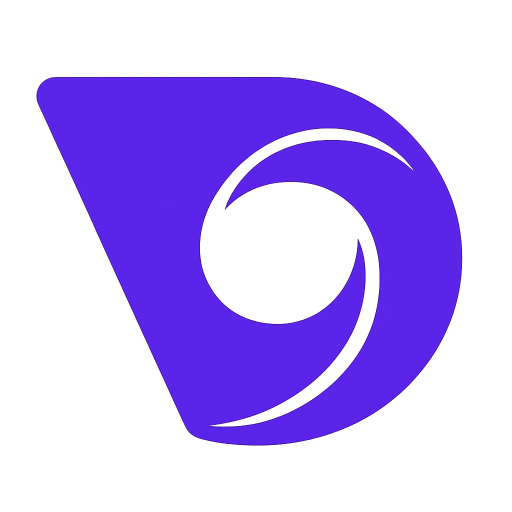- Blog
- ai style transfer: Transform Photos & Videos into Art
ai style transfer: Transform Photos & Videos into Art
Ever tried to imagine what your family photo would look like if Van Gogh had painted it? That's the essence of AI style transfer. It’s a fascinating creative process where an AI learns the artistic DNA of one image—the brushstrokes, the color palette, the textures—and then reimagines another image or video in that very style.
What Is AI Style Transfer, Really?
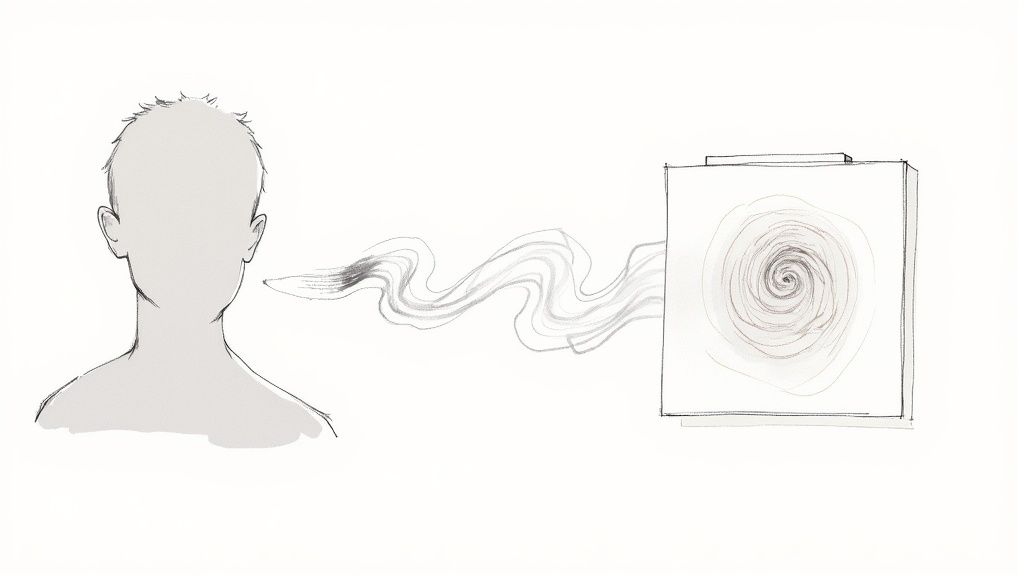
You can think of AI style transfer as a digital chameleon, capable of perfectly mimicking any artistic technique you throw at it. This isn't just slapping a filter on top of your video; the AI is literally rebuilding your original footage from the ground up, using a new set of artistic instructions.
The whole process hinges on one clever idea: separating the content of an image (the "what") from its style (the "how").
The "what" is the subject of your video or photo—the people, the landscapes, the objects that make up the scene. The "how" is everything else: the vibrant colors of a mural, the specific textures of an oil painting, or the clean lines of a comic book.
The Two Ingredients for a Masterpiece
To get started, the AI needs two key inputs. Getting these right is the first step to creating something truly special.
- The Content: This is your base material, the video clip or photo you want to transform. It could be anything—a product shot, a home video, or a sprawling landscape. The AI will work to keep the main subjects and shapes of this content recognizable.
- The Style Reference: This is your creative muse. It can be a famous painting like Starry Night, a cool graphic pattern, or even a photograph of a unique texture. The AI studies this reference to understand its artistic soul.
The goal is to create a final product that marries the two perfectly. You should be able to clearly see the structure of your original content, but it will look as though it was created entirely in the new style.
It's More Than Just a Filter
It’s crucial to understand that AI style transfer is miles ahead of a basic social media filter. Those filters just apply a uniform effect over your entire image, like cranking up the saturation or adding a vintage tint. They don't actually understand what they're looking at.
AI style transfer, on the other hand, is intelligent. It analyzes the shapes, edges, and features in both your content and style images. It then thoughtfully applies the new style in a way that makes sense for the scene, resulting in a much more sophisticated and visually stunning outcome.
To really get how this works, it helps to look at the AI video generation software that powers it. These tools use complex neural networks that have been trained to "see" and interpret visual information, much like our own brains do, which is what makes this incredible artistic fusion possible.
The Journey from Still Images to Flowing Video
The ability to paint a video with the style of a famous artist didn't just appear out of nowhere. This incredible tool has a fascinating backstory that began with a single, massive breakthrough: teaching a machine how to actually see art. Before we could get flowing, stylized videos, the whole concept of AI style transfer had to start with a simple photograph.
The story really kicks off in 2015, a huge year for creative AI. A team of researchers published a paper that changed everything. They figured out how to use neural networks to separate an image's "content" (what it's a picture of) from its "style" (how it looks). This was the birth of the technology, proving a machine could understand Van Gogh's brushstrokes and apply them to a photo of a cat.
That initial success with still images opened up a world of creative possibilities, but it also exposed a whole new set of problems. Styling one frame is a cool trick. Styling thousands of frames in a moving video? That's a completely different beast.
From Static Art to Dynamic Motion
Making the jump from images to video brought up a massive technical roadblock: temporal consistency. When early AIs tried to apply a style to a video frame by frame, the result was a flickering, chaotic mess. The style would shimmer and shift with every tiny movement, making the video completely unwatchable.
Imagine trying to hand-paint every single frame of a film reel in the exact same artistic style. It's an almost impossible task even for a person. For an AI, this flickering effect completely shattered the illusion.
Key Challenge: The main hurdle was making sure the artistic style looked stable and coherent from one frame to the next, especially as things moved around in the video. Without that consistency, the effect just looked like a glitchy, unprofessional filter.
Solving the Flicker Problem
To fix this, developers built smarter models that could actually understand motion between frames. Instead of treating each frame as a separate picture, these new AIs learned to track how objects and textures moved through the scene. This meant the style could "stick" to the moving subjects, creating a smooth, natural-looking effect that felt intentional.
This was the final piece of the puzzle that made AI style transfer a genuinely useful tool for video creators. Today's platforms can process entire video clips while maintaining an incredible level of artistic integrity. They can handle complex movement and changing light without that distracting flicker that haunted the early days.
It’s a journey that took a neat idea and turned it into a powerful video editing tool, closely related to the technology that powers an AI video generator from an image. Now, anyone can create visual effects that once required a team of animators and a massive budget.
How the AI Learns to Be an Artist
So, how does an AI actually learn to paint like Van Gogh or sketch in the style of a comic book? The easiest way to think about it is to imagine you're an art director working with a painter who is incredibly talented but also takes every instruction literally. This painter is our AI.
Your job is to give this AI two very specific, and slightly contradictory, commands to create a new piece of art.
First, you hand the AI a photo of your dog catching a frisbee in the park. This is the content image. Your first instruction is clear: "Don't change the scene. The final painting has to look exactly like this—the dog, the trees, the frisbee. I want to recognize everything."
In the language of neural networks, this is all about minimizing content loss. Think of it as a score that measures how much the AI's new creation has drifted from the original photo's structure. If the content loss is low, your dog still looks like your dog.
Next, you show the AI a completely different image—maybe a vibrant, abstract painting full of wild brushstrokes and a fiery color palette. This is your style reference. Your second command is just as important: "Now, I want you to capture the entire vibe of this painting. Recreate its texture, its colors, its energy, and apply it to the photo of my dog."
This part of the job is measured by style loss. This score tracks how well the AI has captured the artistic essence of the style reference—all the little details that give it character. A low style loss means the final image feels like it genuinely belongs to that art style.
The infographic below shows just how far this technology has come, from its early days as a research concept to the sophisticated video tools we have now.

It's a pretty wild ride, showing the leap from static images in 2015 to the dynamic video style transfer that's possible today.
Finding the Perfect Artistic Balance
The AI's real task is to minimize both content loss and style loss at the same time, which is a tricky balancing act. If it obsesses over keeping the content identical (low content loss), the new style will look weak and barely there. On the other hand, if it goes all-in on the style (low style loss), your poor dog might become an unrecognizable blob of colorful paint.
The magic of AI style transfer lives in that sweet spot where the AI finds the perfect compromise—preserving the core subject of your image while authentically adopting the new artistic look. This happens through thousands of tiny iterative adjustments until both goals are met.
Different Methods for Different Needs
It's important to know that not all style transfer techniques work the same way. The method you use often comes down to a classic trade-off: speed versus flexibility. Do you need it done fast, or do you need it to work with any style imaginable?
To make sense of the options, let's compare the two main approaches.
Comparing AI Style Transfer Techniques
This table breaks down the key differences between the primary AI style transfer methods, helping you see which one might be the right fit for your project.
| Technique Type | Processing Speed | Style Flexibility | Best Use Case |
|---|---|---|---|
| Optimization-Based | Slow (minutes per frame) | Very high; any style image | High-quality art, still images, single frames. |
| Feed-Forward Network | Fast (real-time) | Limited to a pre-trained style | Live video filters, fast social clips, mobile apps. |
As you can see, optimization-based methods were the original approach. They’re incredibly versatile because you can throw any style image at them, but they're also slow since the AI has to figure everything out from scratch each time.
Feed-forward networks, on the other hand, are trained on a specific style in advance. This makes them incredibly fast—fast enough for real-time video—but you're locked into whatever style they were trained on. Modern tools, including Veo3 AI, often use a hybrid approach to give you the best of both worlds: speed and creative freedom.
Real-World Examples of AI Style Transfer
Forget those quirky social media filters for a moment. AI style transfer is growing up and becoming a serious tool for creators, marketers, and businesses alike. It's a technology that's cracking open entirely new ways to tell stories, build brands, and express artistic vision, turning abstract ideas into visuals you can actually see and feel. The uses are as varied as the styles you can dream up, and it's starting to reshape how we think about producing content.
This isn't just about slapping a paint filter on a video. It's about intentionally crafting a mood, generating a one-of-a-kind aesthetic for a brand, and producing incredible visuals without the sky-high costs we're used to. From a solo artist's passion project to a global marketing campaign, the practical applications are blowing up.
Marketing and Advertising Reimagined
In a world where everyone is scrolling endlessly, getting someone to stop and pay attention is the name of the game. Ad agencies are catching on, using AI style transfer to create video ads that are genuinely impossible to ignore. Picture a car commercial where the vehicle cruises through a city, but as it moves, the entire world around it melts into a flowing watercolor painting.
That’s the kind of memorable visual hook that makes a brand stand out. Instead of leaning on the same old stock footage, companies can build a completely unique visual language. A beauty brand, for instance, could use a dreamy, ethereal art style for their product videos, hammering home an identity built around fantasy and elegance.
This approach is especially potent for social media campaigns on platforms like TikTok and Instagram, where novel visuals have been shown to drive a 3x higher engagement rate than standard video ads.
The real magic of AI style transfer in marketing is how it fuses a brand's message with an unforgettable artistic identity. It’s not just a gimmick; it’s a strategic way to build a visual signature that clicks with your audience.
Empowering Independent Filmmakers and Artists
If you're an independent filmmaker, you know that getting that perfect cinematic look usually costs a fortune. Complex visual effects, detailed sets, and specialized post-production can drain a budget fast. AI style transfer comes in as a powerful, cost-effective shortcut to creating stunning, high-concept visuals.
Take an indie sci-fi short film, for example. The director can take ordinary footage of a city at night and use AI to transform it into a gritty, futuristic cyberpunk world with a consistent neon-noir vibe. This completely bypasses the need for expensive CGI, letting a small crew punch way above their weight and create visuals that could go toe-to-toe with a big studio production. Many platforms now offer a huge library of different AI-driven styles to play with, making it simple to find the perfect fit.
Digital artists are also jumping on this to speed up their workflow and solidify their signature look. An animator can take their unique, hand-drawn style and apply it across an entire series of videos, keeping everything consistent without having to painstakingly draw every single frame. This means they can create more content, faster—a huge advantage for building an online following. If you're looking to dive deeper, getting familiar with the range of available video effects is a great place to start.
Ultimately, this technology is leveling the playing field, giving individual creators the power to bring their most ambitious ideas to life, no matter the size of their wallet.
Your First AI Style Transfer Project

Alright, enough with the theory—this is where the real fun begins. Let's walk through how you can create your very own stylized masterpiece. Think of this as your practical guide to turning a regular video or photo into something genuinely unique, using a tool like Veo3 AI as our example.
The whole process really just comes down to a few creative choices. You start by uploading your content source, which is simply the video or image you want to transform. Then, you give the AI a style reference—this is the painting, pattern, or texture it will learn from. After that, you just tweak a few settings and let the model get to work.
Selecting Your Content and Style
This is easily the most important step. The right combination of content and style can create something amazing, but a poor pairing often ends up looking like a muddled mess. You're looking for two images that complement each other in some way.
When picking your content video or image, aim for clarity. Scenes with strong contrast, clear subjects, and defined lines give the AI a solid foundation to build upon. A dark, blurry video is just going to confuse the model, no matter how fantastic your style image is.
For your style reference, think bold. Look for paintings rich with texture, detailed patterns, or art with strong, repetitive brushstrokes. These are perfect. Styles that are too subtle or hyper-realistic, on the other hand, don't give the AI a clear artistic signature to copy.
Pro Tip: When you're just starting out, try pairing high-contrast sources. A simple, clean portrait mixed with a vibrant, chaotic abstract painting is a great example. The stark difference between the two often produces the most impressive AI style transfer results.
Fine-Tuning Your Artistic Vision
Once your inputs are loaded, it's time to direct the AI. Most tools, including Veo3 AI, give you a handful of controls to dial in the final look. Here are the main settings you'll be playing with.
- Style Weight: This slider is your best friend. It controls how aggressively the new style is applied. A low weight keeps your original content easily recognizable, while cranking it up lets the style completely dominate the image.
- Resolution: A higher resolution will pull more detail from both your content and your style reference, but it also takes longer to process. It’s a good idea to run a few quick tests at a lower resolution to see if you like the direction before you commit to a full-quality render.
- Output Format: Pretty straightforward—just pick the format that works for you. MP4 is the go-to for web videos, while a lossless format like PNG is ideal for high-quality still images.
This kind of hands-on tweaking is pretty common across different creative AI tools. In fact, it's a similar principle to other fascinating AI tasks, which you can see in our guide on how to animate a still photo.
By being thoughtful about your images and patient with the settings, you move from just clicking buttons to actually creating with intention. Don't shy away from weird combinations, either. Sometimes the most unexpected pairings produce the most compelling art. It's all about experimenting, refining, and seeing what you can create.
Answering Your Questions About AI Style Transfer
As you start playing around with AI style transfer, you’re probably going to have a few questions. This whole process blends art with some pretty heavy-duty tech, so it's normal to wonder about everything from the gear you need to the ethics of it all. Let’s tackle some of the most common ones.
First, it's important to understand this isn't just another video effect. A standard filter just slaps a color grade or texture over your footage. AI style transfer is different—it literally reconstructs your video, pixel by pixel, based on the artistic rules of a style image. It intelligently combines your video's content with the style's aesthetic to create something brand new.
Do I Need a Supercomputer for This?
A few years back, the answer was basically yes. The first style transfer models were resource hogs. You needed a beast of a machine with a high-end graphics card (GPU) and a good deal of technical skill just to get them running on your own computer, which put them out of reach for most people.
Thankfully, that’s all changed. Cloud-based platforms like Veo3 AI now do all the heavy lifting on their end.
- No Pricey Hardware: Forget about buying an expensive new computer. All the intense processing happens on their powerful servers.
- Simple Access: If you have a web browser and an internet connection, you’re good to go.
- Faster Turnaround: These platforms are built for this specific task, which means you'll often get your video back way faster than your home computer could ever manage.
This move to the cloud lets creators and marketers focus entirely on the creative side of things, without getting bogged down by hardware limitations or technical headaches.
Is It Ethical to Copy Another Artist's Style?
This is a really important question, and the answer isn't always black and white. Using the style of a living artist without their permission, especially if you plan to use the video for commercial purposes, is a murky ethical area. The general rule of thumb is to stick with artists whose work is in the public domain—think historical masters like Van Gogh, Monet, or Hokusai.
The goal should be to use style transfer for inspiration and creative transformation, not to pass off a direct imitation of a contemporary artist's signature look as your own.
If you're ever unsure, the safest (and often most creative) route is to use your own artwork, photos, or royalty-free patterns as your style reference.
How Is This Different From a Regular Video Filter?
The difference is night and day. A filter is a simple overlay. It applies the exact same effect—say, a sepia tone or a bit of film grain—to every single pixel in the video, no matter what the pixel is a part of.
AI style transfer, on the other hand, actually understands what it's looking at. The neural network can identify shapes, track movement, and recognize objects in your video. It then applies the style in a way that makes sense, wrapping textures around a person’s face or making brushstrokes follow the motion of a car. The result is a genuinely artistic and dynamic video, not just footage with a layer on top.
Ready to create visuals that can’t be ignored? Veo3 AI makes it incredibly simple to experiment with AI style transfer and generate amazing videos in minutes. Turn your concept into art today at https://veo3ai.io.